Basic settings
On the «Customize» tab of the space in the «Basic Settings» section, you can change basic information about the space, set the language for forms, region, and time zone.
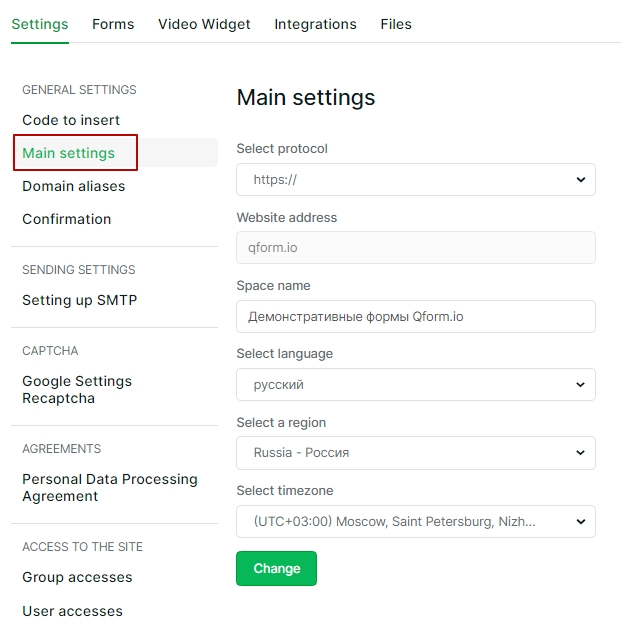
The protocol and the name of the space are freely changeable. Enter the new values and click Update

You can change the site address by sending a request to QForm technical support.
To do this, enter the new address, click the Update button. In the «Message» pop-up window that appears, specify the reason for the domain change and click Submit
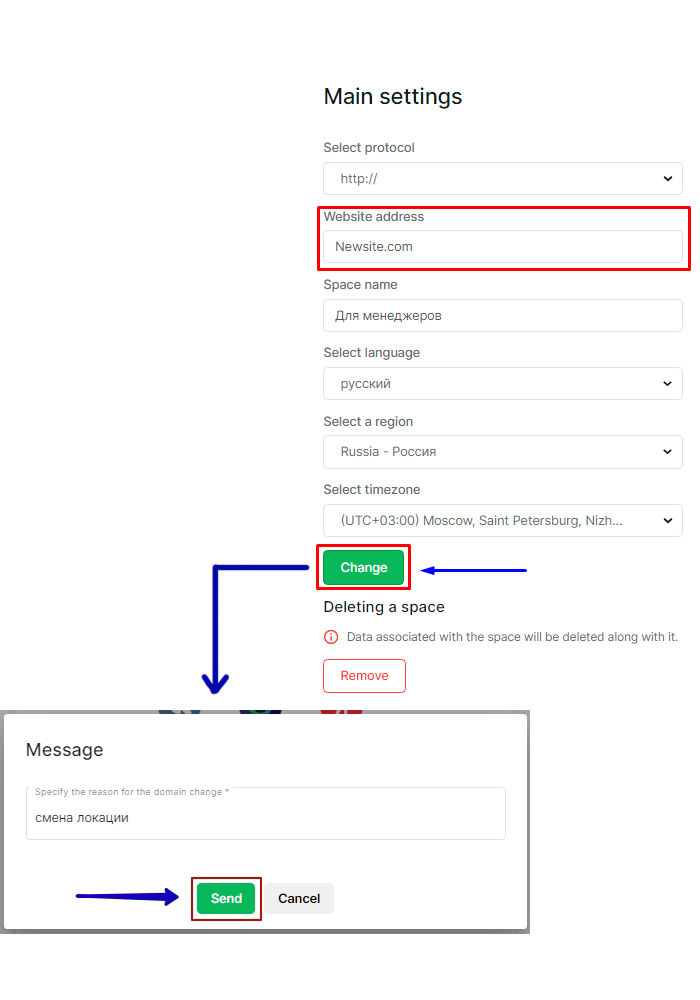
The application will be reviewed, and the «Notifications» section of the side menu will display a message about successful submission of the application.
In case of approval, the domain will be changed, otherwise the «Notifications» section will display a message about rejection of the application with explanation of reasons

Write comments