Group accesses
To have several people work with requests, create a group, add participants with different access levels and give the group access to the site space.
To open access, go to the «Customize» tab of the space and open the «Group access» section
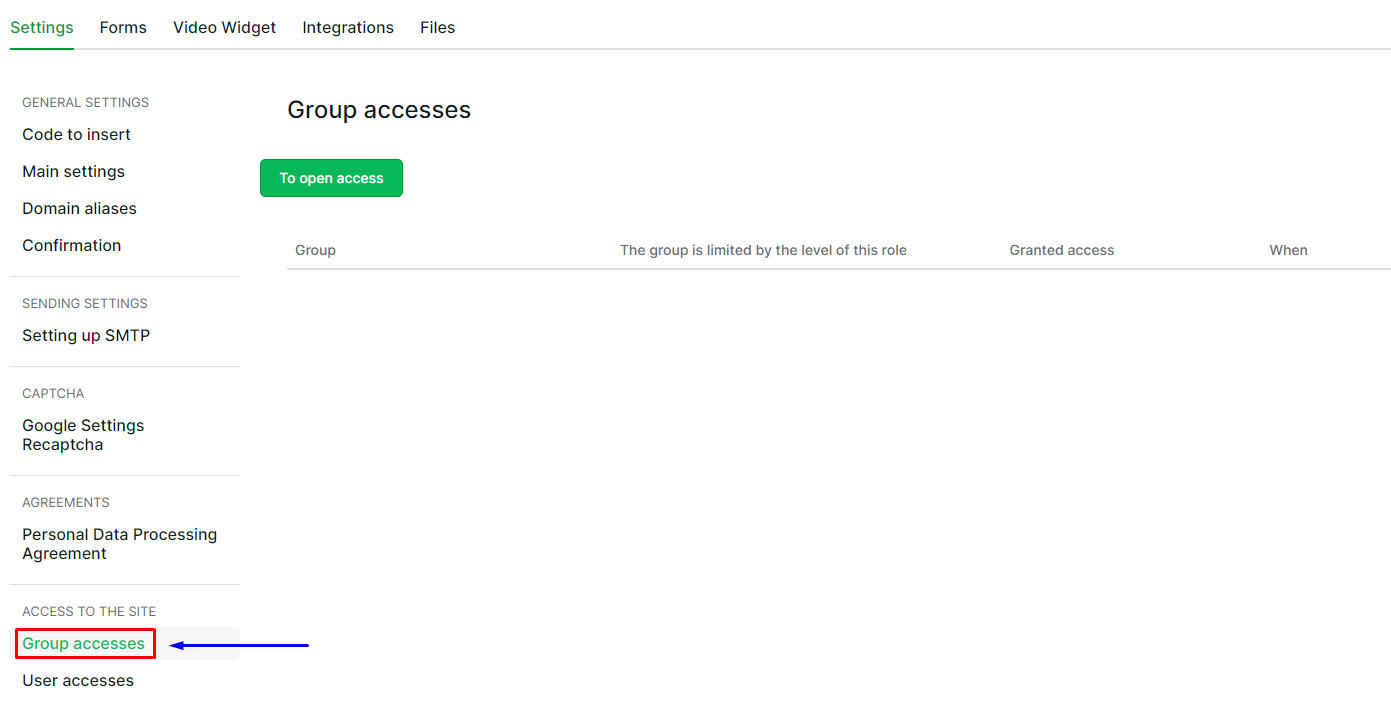
Click the Open Access button.
In the modal window that appears, you can open access in two ways:
- In the «By Group» tab, select the group for which you want to open access to the space in the first drop-down list, and select the access level in the other drop-down list. Then click the Open access button.
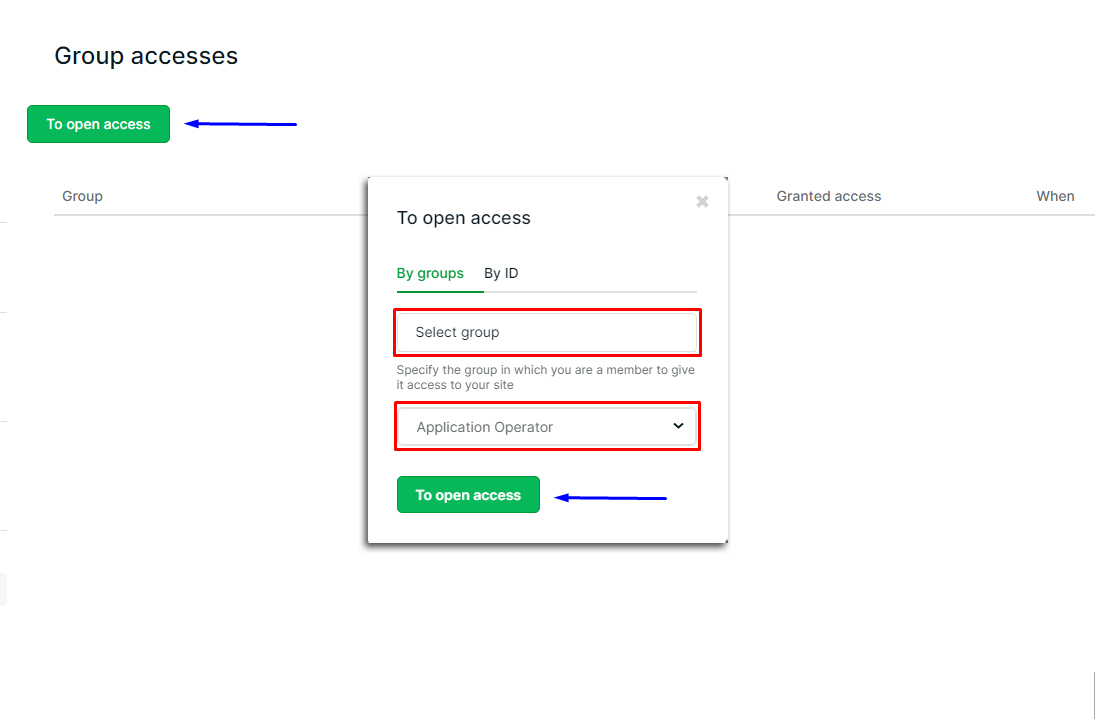
- In the «By ID» tab, enter the group ID in the first field, and select the access level in the other. The ID can be taken from the page of the created group. The number appears above the group name in the top bar along with basic information about the group. When finished, click to Open access. button.
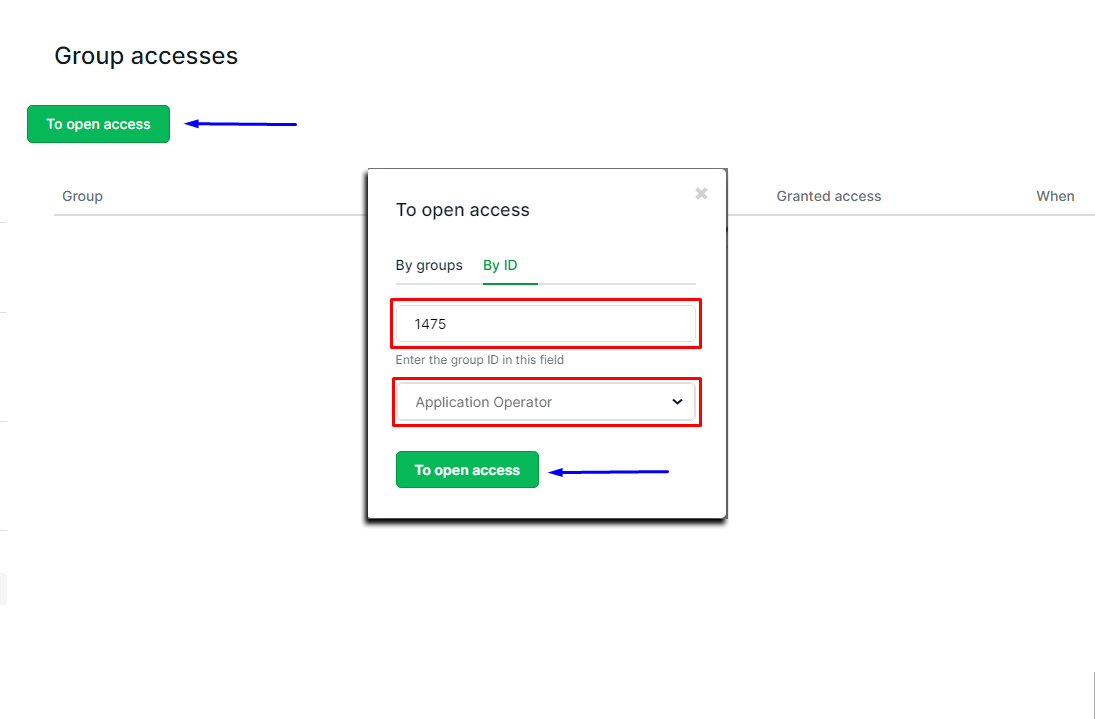
Important! The selected role must be equal to or higher than the roles of the group members. For example, if a group has access to the Form Editor role, participants within the group with the Top Editor and Administrator roles will be limited to the Form Editor capabilities only. It is recommended that you open access to the space under the Administrator role, so that participants can perform the functions assigned to them.
After completion, the group will appear in the list, and participants will be able to work with the space, forms and requests depending on their access rights
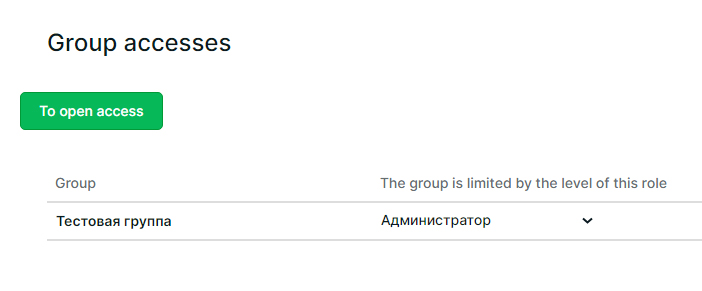
Important! To add flexibility to management, you can create several independent spaces for one domain and give access to a separate group for each.
Write comments